How to convert to WebP all the images on the Magento
Google PageSpeed Insights
in 5 minutes
+ installation help
- Returns the WebP version of the image.
if the browser supports WebP format - Returns a compressed version without webp
if the browser does not support WebP - Makes responsive to mobile screens
if the image is opened from a mobile - Caches and speeds up loading
reducing the load from your hosting - Protects
your images
preserving copyright by EXIF and IPTC tags - Use your own
domain name
to load images from img.domain.com, etc - Lazy load
images
Images load as you scroll through the pages
If the optimized version is not yet ready at the time of the image request, the original version is returned without any processing.
- Speeding up
the site - Improving
SEO - Increasing
of conversion - Increasing of Google
Pagespeed Insights
Why is it worth using WebP for Magento?
Using Webp solves the "Serve images in next-gen formats" issue in Google Pagespeed Insights.
In short, WebP compresses the file better, all other things being equal, than older formats (png and jpeg) - which means it takes up less space on the hosting and loads faster in the browser when viewing the page.
The implementation of WebP is actively promoted by Google - they provide such statistics:
- WebP compresses images losslessly 26% better than PNG.
- WebP compresses lossy images better than JPEG by 25-34% with the same structural similarity index (SSIM)
- WebP supports lossless transparency (known as alpha) with a size increase of only 22%.
If the visitor’s browser does not support WebP, then the CDN will return the old format (png / jpeg), but compressed (optimized for the Web)
What is image compression
Image optimization is special processing of a graphic file in order to minimize its size without loss of visual quality.
To carry out this procedure, there are a large number of fairly complex algorithms. However, they are all based on the same basis - all the service data there (for example, the name of the program that stores the file, etc.) must be removed from the graphic file, and also, using special programs, merge / smooth similar colors.
As a result, we get the same image, which visually has not changed. However, the volume (weight) of this file in bytes will be much less than the original. If this processing is carried out correctly, the image file can be reduced to 98% without losing image quality.
This means that the pictures on the pages of the site will be loaded many times faster after the optimization.
What will optimize images for your site
- Save disk space.
- Speed up page loading.
- Minimum server load.
- Increase conversion.
- Better site ranking for search results.
It has been proven that website acceleration can improve behavioral factors, as well as increase website conversion (increase sales). The longer the page of the site loads, the fewer customers will be able to perform certain target actions there. If your site on the Internet will not work fast enough, you have every chance to miss your potential income. Acceleration of the online resource will provide an opportunity to improve the conversion and due to this significantly increase revenue and attract more customers.
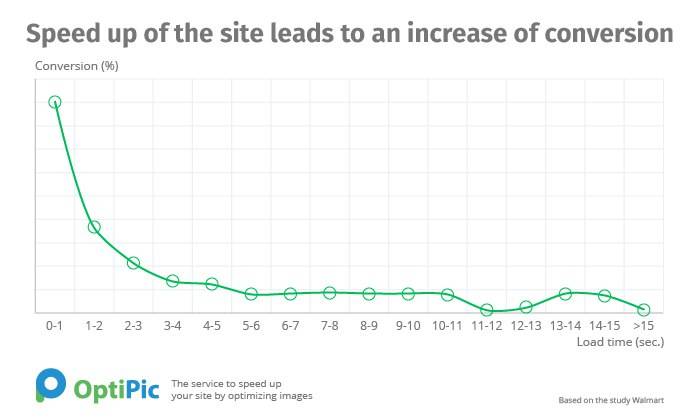
OptiPic Benefits
- There are no monthly payments.
- Full Automation.
- Free connection assistance.
- To connect and use the service, you do not need to have special skills in programming or administration.
- There are no restrictions on image size in the system.
- Friendly technical support.
How can optimizing images for Magento speed up a site?
A page of any site most often consists of:
- images;
- html-code (text content, layout, markup);
- video;
- javascript scripts with logic running from the browser;
- css files with page styles.
Such an item as an image occupies most of the entire volume on the site’s pages and is the “heaviest” part of the pages. Reduction (optimization) of images will undoubtedly significantly make it faster to download any online resource.
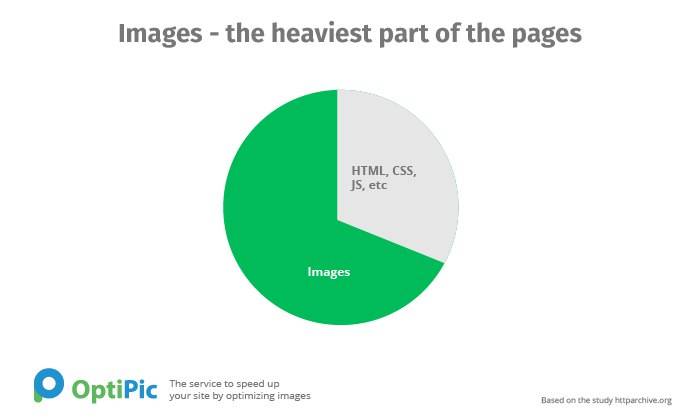
Accordingly, if you change (down) the size of the images, all pages of the site will start loading much faster.
Compressing the images on the site will make it possible to reduce their volume to 75-98%, without losing their visual quality.
As users download images to their computers, they may come across the new WebP format. This format, created by Google, allows webmasters to upload high-quality images that are also compact, making it easier to view them on laptops or smartphones, not just in a browser.
What is WebP and What are its Benefits?
Images on a website can significantly slow down its loading speed and increase hosting costs. Site owners are often forced to choose between quality and capacity. Classic JPEG doesn't always provide the desired result, especially for small graphics. PNG, while providing high-quality images, is much heavier, making it difficult for sites.
Google's WebP format provides the best combination of file size and quality, making it an excellent alternative to PNG and JPEG. Developed over ten years ago, it has been well-tested on many Google services and is strongly recommended by Google PageSpeed Insights. However, some less common browsers may have issues displaying WebP images, so it's important to ensure they can be displayed in the usual heavy formats in such cases.
Cross-browser compatibility can be achieved by introducing certain algorithms into the code, showing a fully functional version of the site to owners of universal browsers, and a simplified version to owners of rare browsers or outdated versions of well-known ones. Alternatively, special plugins can be used to convert images to WebP format, allowing site owners to support two formats temporarily while improving their resource.
How to Convert Files to WebP Magento
Converting old PNG/JPEG formats to WebP is straightforward, with many utilities available. However, converting all images of an already created site can be time-consuming. Special utilities are often used to compress Magento images by converting PNG/JPEG to WebP. OptiPic CDN is one of the best, allowing for the automation of image compression and providing additional caching and optimization to speed up image return.
The plugin converts and delivers WebP files to users if the browser supports this format. If not, it returns a compressed version of an image in the old format. It also adapts images to narrow phone screens and performs caching for accelerated loading of images, relieving the load on site hosting and speeding up the site.
The OptiPic CDN service can be used on a paid or free basis, with a trial tariff offering 100,000 image views. The installation process is straightforward and can be done by any user, making it an excellent option for optimizing Magento sites for PageSpeed.
WebP, a revolutionary image format developed by Google, offers a multitude of benefits that can significantly enhance the user experience of websites. Here are some of the key advantages:
- Smaller file size: WebP images are up to 34% smaller than their JPEG and PNG counterparts of the same quality. This means faster loading times and reduced bandwidth usage, which is particularly important for mobile users.
- Improved image quality: Thanks to advanced compression techniques, WebP images preserve image quality while minimizing file size. This means that images look better than JPEG or PNG images of the same size, providing a more immersive visual experience.
- Supports transparency: WebP supports both lossy and lossless transparency, making it a versatile format for images with transparent backgrounds. This allows designers to create stunning visuals without worrying about compatibility issues.
- Wide browser support: WebP is supported by most modern browsers, including Google Chrome, Firefox, and Microsoft Edge. It can also be easily converted to other image formats for compatibility with older browsers, ensuring that your website looks great no matter what device your visitors are using.
But why did Google release WebP as open source? By making WebP open source, Google encourages developers to contribute to the project and improve the format over time. This ensures that WebP remains at the forefront of image compression technology and continues to provide a better user experience for everyone.
WebP also supports both progressive and interlaced display, allowing for faster loading times and a smoother visual experience. And with both lossless and lossy options available, WebP is a versatile format that can meet the needs of any website or application.
So why choose WebP over JPEG? The answer lies in WebP's superior compression techniques, including prediction coding, block adaptive quantization, filtering, and Boolean arithmetic encoding. These techniques provide a 5%-10% improvement in compression compared to Huffman encoding, making WebP the clear choice for anyone looking to optimize their website's performance.
In conclusion, WebP is a game-changing image format that offers a range of benefits for web developers and designers. From faster loading times to improved image quality, WebP has everything you need to enhance the user experience of your website. So why not give it a try today and see the difference for yourself?
Get started now with the FREE package
One-time payment — no monthly fees
The first demo of 10,000 views is free.
 CodeIgniter
CodeIgniter 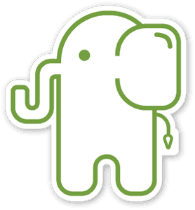 Slim
Slim  OkayCMS
OkayCMS 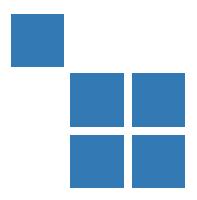 CS-Cart
CS-Cart  UMI.CMS
UMI.CMS 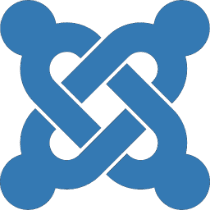 Joomla
Joomla