聪明 CDN OptiPic
CDN OptiPic — 解决问题的简单方法 "Serve images in next-gen formats"
智能WebP即时转换
OptiPic CDN尝试从中请求图像时会做什么?:
- 返回图像的WebP版本.
如果浏览器支持WebP格式 - 返回不带webp的压缩版本
如果浏览器不支持WebP - 响应手机屏幕
如果图片是通过手机打开的 - 缓存并加快加载
减轻主机托管的负担 - 保护您的图像
通过 EXIF 和 IPTC 标签保护版权 - 使用您自己的
域名
从 img.domain.com 等加载图像 - 延迟加载
图片
滚动页面时加载图像
转换为Webp并在后台进行图像压缩,并且不会减慢浏览器中图像的打开速度。
如果在请求图像时尚未提供优化版本,则将返回原始版本,而不进行任何处理。
如果在请求图像时尚未提供优化版本,则将返回原始版本,而不进行任何处理。
什么能够优化网站上的图像
- 加速网站
- 改善SEO
- 提高转化率
- 提高 Google
Pagespeed Insights
CDN OptiPic如何工作?
转换为WebP-下一代图像格式 解决问题 "Serve images in next-gen formats" 在 Google Pagespeed Insights
如果您网站的访问者使用的浏览器支持WebP格式,则CDN会为他提供图像的WebP版本(WebP版本是在网站上自动生成的) CDN端)。
为什么值得使用WebP?
使用Webp解决了Google Pagespeed Insights中的“使用现代图像格式”问题。
简而言之,在所有其他条件相同的情况下,WebP会比旧格式(png和jpeg)更好地压缩文件-这意味着它在主机上占用的空间更少,并且在浏览页面时在浏览器中加载得更快。
Google积极推动WebP的实施-他们提供了以下统计信息:
- WebP压缩图像的效果比PNG更好,无损压缩26%。
- 在相同结构相似性索引(SSIM)的情况下,WebP压缩有损图像的效果比JPEG好25-34%
- WebP支持无损透明(称为alpha),其大小仅增加22%。
压缩影像
如果访问者的浏览器不支持Webp,则会为访问者提供原始格式(png / jpeg)的图像,但会对其进行预压缩/优化。
适应手机
如果访问者通过手机打开网站,则图像不仅会自动压缩或转换为Webp,还会自动减小宽度(以加快在移动Internet上的图像下载速度)
缓存并加快加载
每次请求时,都不会即时转换,优化和压缩图像。 所有这些过程将由CDN对所请求的图像执行一次。 在后台,以免减慢向站点访问者的图像传递速度。
如何连接CDN OptiPic?
选项 #1: 将插件用于CMS
或
只需輸入您網站的網址
我們將自動檢測 CMS 並提供合適的集成模塊
选项 #2: 通过通用连接 PHP (GitHub 图书馆)
网站上图像的URL自动更改。 仅向您的行添加1行就足够了
.htaccess 要么 php.ini.通过连接示例 .htaccess
php_value auto_prepend_file "<SITE_ROOT_DIRECTORY>/optipic-cdn-php/optipic-cdn-php/auto_prepend_file.php"
通过连接示例 php.ini
; Automatically add files before PHP document. ; http://php.net/auto-prepend-file auto_prepend_file = <SITE_ROOT_DIRECTORY>/optipic-cdn-php/optipic-cdn-php/auto_prepend_file.php
图书馆开 GitHub
根据要求免费集成
选项 #3: 通过Nginx代理进行通用连接
网站上图像的URL不变。 刚才所有图像流量都自动转到OptiPic CDN
# OptiPic CDN: insert it into the Server structure
location ~* \.(png|jpg|jpeg)$ {
resolver 8.8.8.8; # Google DNS
set $cdn_host_value "cdn.optipic.io";
set $from_optipic "yes"; # to disable CDN OptiPic - set "no" value
if ($arg_no_optipic) {
set $from_optipic "no";
set $cdn_host_value $host;
}
proxy_redirect off;
proxy_set_header X-Forwarded-For $proxy_add_x_forwarded_for;
proxy_set_header X-Real-IP $remote_addr;
proxy_set_header Host $cdn_host_value;
if ($from_optipic = "yes") {
rewrite ^/(.*) /site-XXXXXX/$1 break;
proxy_pass http://$cdn_host_value;
}
# get-param ?no_optipic=1 - get image from your hosting directly (without CDN OptiPic)
try_files $uri 404;
}
XXXXXX — 您的CDN OptiPic帐户中的站点ID强烈建议您在重新启动nginx之前检查新版本配置的正确性。 您可以使用以下命令执行此操作
nginx -t. Nginx可以通过命令进行软重载(重新读取配置)
nginx -s reloadNginx代理文档
获得免费的连接帮助
检查图像是否通过 OptiPic CDN 加载
获得免费集成
即使是免费关税
选项 #4: 通过 .htaccess 连接(Apache 代理)
网站上图像的URL不变。 刚才所有图像流量都自动转到OptiPic CDN
#---------------------------------------
# OptiPic CDN
# Requires enabled Apache modules: `rewrite`, `proxy_module` and `proxy_http_module`
# Add new 'IfModule mod_rewrite.c' block or inject into exist one
# Get support: https://optipic.io/get-free-help/?cdn=1
<IfModule mod_rewrite.c>
RewriteEngine On
SSLProxyEngine On
RewriteCond %{QUERY_STRING} !no_optipic=
RewriteRule "^(.*)\.(jpg|jpeg|png)$" "http://cdn.optipic.io/site-XXXXXX/$1.$2" [P]
</IfModule>
#----------------------------------------
XXXXXX — 您的CDN OptiPic帐户中的站点ID在修改
.htaccess 之前,我们强烈建议您对该文件进行备份,并确保您可以通过 FTP 访问该文件。获得免费的连接帮助
检查图像是否通过 OptiPic CDN 加载
获得免费集成
即使是免费关税
选项 #5: 只需更改您网站上图像的URL!
它没有优化
<img src="/upload/foo/bar/image.png">
它已经
自动优化
<img src="//cdn.optipic.io/site-XXXXXX/upload/foo/bar/image.png">
XXXXXX — 您的CDN OptiPic帐户中的站点ID
立即开始使用免费软件包
质量保证
如果您对购买不满意,可以在购买之日起30天内与我们联系。 如果有理由,我们将退还您购买的全部或部分价值。
一次性付款 — 没有月付款
购买的包裹在月底不会烧毁 - 提前几个月购买是有利的
您需要从CDN图像中付费观看。 使用的总成本取决于您网站的流量。 平均而言,这是每1,000,000张图片观看1.5美元起。
第一个10,000次观看的演示是免费的。
第一个10,000次观看的演示是免费的。

 WordPress
WordPress 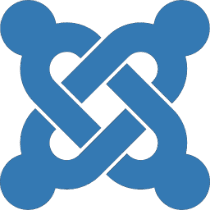 Joomla
Joomla 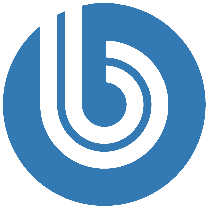 Bitrix
Bitrix  OpenCart
OpenCart 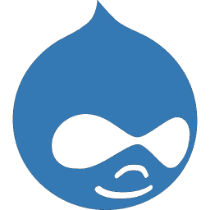 Drupal
Drupal  Magento
Magento  OkayCMS
OkayCMS  PrestaShop
PrestaShop  Yii
Yii 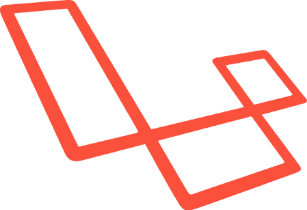 Laravel
Laravel  Symfony
Symfony  Zend Framework
Zend Framework  MODx
MODx  AMIRO.CMS
AMIRO.CMS  CakePHP
CakePHP  CodeIgniter
CodeIgniter  CS-Cart
CS-Cart 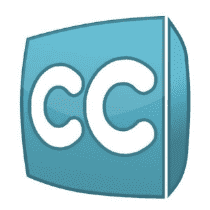 CubeCart
CubeCart  DataLife Engine
DataLife Engine  DIAFAN.CMS
DIAFAN.CMS  FuelPHP
FuelPHP  HostCMS
HostCMS  InstantCMS
InstantCMS  Jigoshop
Jigoshop  NetCat
NetCat 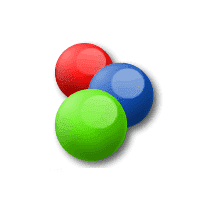 osCommerce
osCommerce  Phalcon
Phalcon  PHPixie
PHPixie  RokQuickCart
RokQuickCart  Shop-Script
Shop-Script  Simpla
Simpla 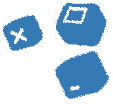 SiteEdit
SiteEdit 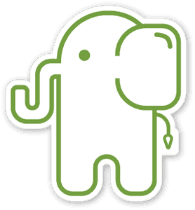 Slim
Slim  TomatoCart
TomatoCart  Ubercart
Ubercart  UMI.CMS
UMI.CMS  VirtueMart
VirtueMart  WooCommerce
WooCommerce  X Cart
X Cart  Zen Cart
Zen Cart  Zeuscart
Zeuscart 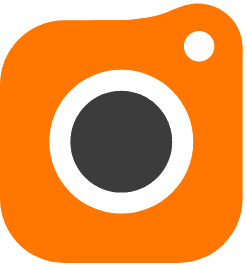 Piwigo
Piwigo  AdvantShop
AdvantShop  AFCommerce
AFCommerce