Speed up WordPress: Proven Technology
- JavaScript
Merge, Compression, Lazy Loading - CSS
Size compression and load optimization - Images
Compression and conversion with CDN OptiPic - Third party widgets
Online consultants, chats, social networks, etc. - Analytics systems
Google Analytics, Facebook,
etc.
What problems and Google Pagespeed Insights recommendations will be improved
Minimize main-thread work
Consider reducing the time spent parsing, compiling and executing JS. You may find delivering smaller JS payloads helps with this.
Eliminate render-blocking resources
Resources are blocking the first paint of your page. Consider delivering critical JS/CSS inline and deferring all non-critical JS/styles.
Reduce unused JavaScript
Reduce unused JavaScript and defer loading scripts until they are required to decrease bytes consumed by network activity.
Reduce unused CSS
Reduce unused rules from stylesheets and defer CSS not used for above-the-fold content to decrease bytes consumed by network activity.
Ensure text remains visible during webfont load
Leverage the font-display CSS feature to ensure text is user-visible while webfonts are loading.
Reduce the impact of third-party code
Third-party code can significantly impact load performance. Limit the number of redundant third-party providers and try to load third-party code after your page has primarily finished loading.
Serve static assets with an efficient cache policy
A long cache lifetime can speed up repeat visits to your page.
Reduce JavaScript execution time
Consider reducing the time spent parsing, compiling, and executing JS. You may find delivering smaller JS payloads helps with this.
Efficiently encode images
Optimized images load faster and consume less cellular data.
Serve images in next-gen formats
Image formats like WebP and AVIF often provide better compression than PNG or JPEG, which means faster downloads and less data consumption.
Check the speed of WordPress - specify your website
How to get started with Pagespeed OptiPic service for WordPress
Order technology deploy OptiPic:Pagespeed
Wait for the test implementation by OptiPic team
Deposit funds to your account and select a package
Pricing: Deploy + Subscription
One-time payment for deploy. Monthly payment for a subscription.
Включая ускорение бекенда, TTFB, время ответа сервере, время до первого байта
How to increase the speed of WordPress on the front-end side (client acceleration)
In addition to compressing the acceleration images WordPress on the front-end side, one can also achieve through the optimization of other components:
- Caching of static files on the server side (images, css, js).
- Combining css.
- Compressing css.
- Joining js.
- Compression js.
- Transferring css and js to the bottom of the html code page.
- Disabling unnecessary scripts and widgets.
Accelerating the download WordPress on the back-end (server acceleration)
Server-side acceleration is the goal of minimizing page generation time by the server. This is usually promoted by the following methods:
- Changing the hosting or server to a more powerful one
- Optimization of web server settings (apache, nginx, php-fpm).
- Optimize the settings for mysql (or another sub-site that the site uses).
- Caching database queries.
- Caching queries against third-party APIs.
- Caching of everything that is possible (Composite site technology and the like)
- Refactoring and optimization of php-code logic.
The OptiPic experts know all the subtleties of acceleration and are ready to tackle the complex acceleration of your site. Contact us if you need the maximum acceleration of your site.
Improving Page Speed on WordPress
In today's fast-paced digital world, website users expect quick loading times. A slow website can result in frustrated users, increased bounce rates, and lower search engine rankings. If you're running a WordPress website, optimizing its page speed is crucial to provide a great user experience and drive more traffic. Below are some effective strategies to improve the page speed of your WordPress site:
1. Choose a Fast Hosting Provider
The hosting provider you choose plays a significant role in your website's speed. Opt for a reputable hosting company that offers high-performance servers and SSD storage. This will ensure faster data retrieval and enhance the overall speed of your website.
2. Use a Lightweight Theme
Themes with excessive features and bloated code can significantly slow down your website. Consider using a lightweight and optimized theme that only includes essential features. You can also utilize frameworks like AMP (Accelerated Mobile Pages) to enhance mobile browsing speed.
3. Optimize Images
Large images can drastically affect the loading time of your pages. Before uploading images to your WordPress media library, make sure to resize and compress them appropriately. Several plugins are available that can automatically optimize images without compromising quality, such as Smush or EWWW Image Optimizer.
4. Enable Caching
Caching helps store pre-built versions of your web pages, reducing the need to generate them repeatedly. Utilize caching plugins like WP Super Cache or W3 Total Cache to create static HTML versions of your pages, improving load times for both new and returning visitors.
5. Minify CSS and JavaScript
Minifying CSS and JavaScript files involves removing unnecessary characters, spaces, and line breaks to reduce their file size. This process can notably improve your website's performance. Plugins like Autoptimize or W3 Total Cache can automatically minify your site's CSS and JavaScript.
6. Enable GZIP Compression
GZIP compression is a technique that compresses files before sending them to the user's browser. This reduces file sizes and enhances page load times. By enabling GZIP compression on your WordPress site, you can significantly improve its speed. Plugins like WP Rocket or W3 Total Cache offer options to enable GZIP compression with ease.
7. Limit External HTTP Requests
Excessive external HTTP requests can slow down your website. Minimize the number of external scripts and plugins you use, as each one adds additional requests. Evaluate and disable unnecessary plugins or choose lightweight alternatives to reduce these requests and boost page speed.
In Conclusion
Improving the page speed of your WordPress site is essential for providing a superior user experience. By implementing the above strategies and utilizing appropriate plugins, you can significantly enhance your website's loading time, resulting in happier users, better search engine visibility, and increased conversion rates.

 CakePHP
CakePHP 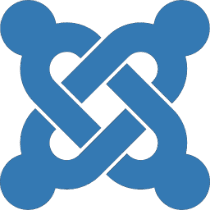 Joomla
Joomla  Zend Framework
Zend Framework  PrestaShop
PrestaShop 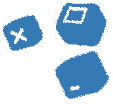 SiteEdit
SiteEdit  MODx
MODx