Image resize with OptiPic.io
This allows you to further reduce the weight (size) of the image in bytes. And in some cases, the gain from reducing the size is simply enormous. An example is the cases when an online store puts a photo of the goods in too high a resolution (for example, 2000-3000 px wide). Typically, it is raw after taking photographs of goods.
With OptiPic it possible to automate the solution of this problem - to reduce too large in size images.
Intelligent image resize logic
The OptiPic implements an intelligent image resize system - compression takes place according to the original proportions of the processed image following the larger side of the image. If the width of the original image is greater than the height, then the smaller version too will have the width greater than the height. And vice versa - the vertical picture after resize will remain vertical.
Image resize will occur in accordance with the original proportions of the image - it will not become stretched or on the contrary flattened. This will be the same image, just proportionally compressed in size.
Image resize is completely safe. If the original image is smaller in width and height than the specified reduction rules, the image size remains unchanged and stretching to a larger format does not occur.
How to setup image resize in OptiPic.io
Go to Profile> My Sites, select the desired site there, go to its settings. There you will see 2 settings:
- Reduce the width to (px)
- Reduce the height to (px)
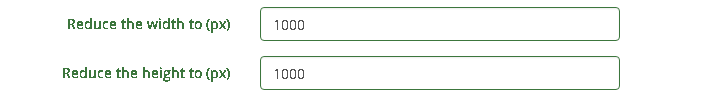
Examples of image resize
Let's take a look at some examples.
Let's say you specified in the settings to resize to 1000x1000px.
Example of image resize #1
The original image size is 2000x1000 px.
Then the size of the resized version will be 1000x500 px.
Example of image resize #2
The original image size is 600x3000 px.
Then the size of the resized version will be 200x1000 px.
Example of image resize #3
The original image size is 800x700 px.
Then the size of the resized version will be 800x700 px.
Thus, if the original image is smaller than the specified setting, the image size will not change - the image will undergo compression only. In this case, the gain will be achieved only by image optimization (compression).
But as for the first two examples, the gain from using OptiPic will be achieved not only through optimization (compression) algorithms, but also because of the reduction in image size.
Check whether your website images are compressed
How to get started with OptiPic for image compression?
Register and add your site to the system
Install a plugin to your site
Deposit funds to your account and select a package
