Speed up site: Proven Technology
- JavaScript
Merge, Compression, Lazy Loading - CSS
Size compression and load optimization - Images
Compression and conversion with CDN OptiPic - Third party widgets
Online consultants, chats, social networks, etc. - Analytics systems
Google Analytics, Facebook,
etc.
What problems and Google Pagespeed Insights recommendations will be improved
Minimize main-thread work
Consider reducing the time spent parsing, compiling and executing JS. You may find delivering smaller JS payloads helps with this.
Eliminate render-blocking resources
Resources are blocking the first paint of your page. Consider delivering critical JS/CSS inline and deferring all non-critical JS/styles.
Reduce unused JavaScript
Reduce unused JavaScript and defer loading scripts until they are required to decrease bytes consumed by network activity.
Reduce unused CSS
Reduce unused rules from stylesheets and defer CSS not used for above-the-fold content to decrease bytes consumed by network activity.
Ensure text remains visible during webfont load
Leverage the font-display CSS feature to ensure text is user-visible while webfonts are loading.
Reduce the impact of third-party code
Third-party code can significantly impact load performance. Limit the number of redundant third-party providers and try to load third-party code after your page has primarily finished loading.
Serve static assets with an efficient cache policy
A long cache lifetime can speed up repeat visits to your page.
Reduce JavaScript execution time
Consider reducing the time spent parsing, compiling, and executing JS. You may find delivering smaller JS payloads helps with this.
Efficiently encode images
Optimized images load faster and consume less cellular data.
Serve images in next-gen formats
Image formats like WebP and AVIF often provide better compression than PNG or JPEG, which means faster downloads and less data consumption.
Check the speed of site - specify your website
How to get started with Pagespeed OptiPic
Order technology deploy OptiPic:Pagespeed
Wait for the test implementation by OptiPic team
Deposit funds to your account and select a package
Pricing: Deploy + Subscription
One-time payment for deploy. Monthly payment for a subscription.
Включая ускорение бекенда, TTFB, время ответа сервере, время до первого байта
Front-end website speeding-up (client speeding-up)
Apart from image compression the front-end website speeding-up can be achieved by optimizing other components:
- Back-end caching of static files (images, CSS, JS).
- CSS merging.
- CSS compression.
- JS merging.
- JS compression.
- Relocation of CSS and JS to the lower part of webpage HTML-code.
- Disabling unnecessary scripts and widgets.
Back-end website speeding-up (server speeding-up)
The back-end speeding-up is aimed to minimize the time of webpage generation by the server. It is usually achieved by the following methods:
- Switching to the more powerful hosting or server.
- Optimization of webserver settings (apache, nginx, php-fpm).
- Optimization of mysql settings (or settings of other database management system used by the website).
- Caching of database requests.
- Caching of requests to external API.
- Total caching (the "Composite website" technology and similar to it).
- Refactoring and optimization of php-code logic.
OptiPic experts know everything about speed-up procedure and can help you with integral boosting of your website performance. Сontact us if you need to extremely speed up your website.

 WordPress
WordPress 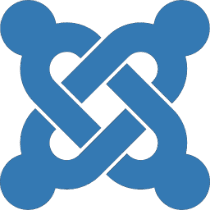 Joomla
Joomla 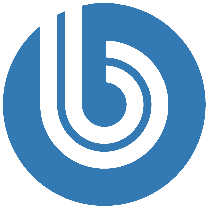 Bitrix
Bitrix  Yii
Yii 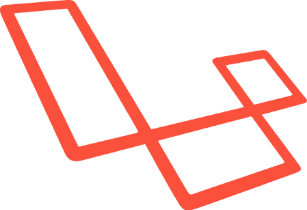 Laravel
Laravel  Symfony
Symfony  Zend Framework
Zend Framework 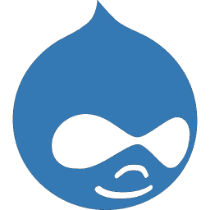 Drupal
Drupal  MODx
MODx  AMIRO.CMS
AMIRO.CMS  CakePHP
CakePHP  CodeIgniter
CodeIgniter  CS-Cart
CS-Cart  DataLife Engine
DataLife Engine  DIAFAN.CMS
DIAFAN.CMS  FuelPHP
FuelPHP  HostCMS
HostCMS  InstantCMS
InstantCMS  Magento
Magento  NetCat
NetCat  OpenCart
OpenCart  Phalcon
Phalcon  PHP
PHP  PHPixie
PHPixie  PrestaShop
PrestaShop  Shop-Script
Shop-Script  Simpla
Simpla 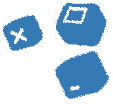 SiteEdit
SiteEdit 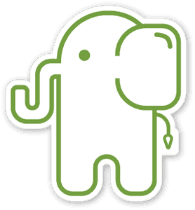 Slim
Slim  UMI.CMS
UMI.CMS