Smart CDN OptiPic
- Returns the WebP version of the image.
if the browser supports WebP format - Returns a compressed version without webp
if the browser does not support WebP - Makes responsive to mobile screens
if the image is opened from a mobile - Caches and speeds up loading
reducing the load from your hosting - Protects
your images
preserving copyright by EXIF and IPTC tags - Use your own
domain name
to load images from img.domain.com, etc - Lazy load
images
Images load as you scroll through the pages
If the optimized version is not yet ready at the time of the image request, the original version is returned without any processing.
- Speeding up
the site - Improving
SEO - Increasing
of conversion - Increasing of Google
Pagespeed Insights
How does the CDN OptiPic work?
Converts to WebP - the next-gen image format Solves the problem "Serve images in next-gen formats" in Google Pagespeed Insights
If a visitor to your site uses a browser that supports the WebP format, then the CDN gives him exactly the WebP versions of the images (WebP versions are generated automatically on the CDN side).
Why is it worth using WebP?
Using Webp solves the "Use Modern Image Formats" issue in Google Pagespeed Insights.
In short, WebP compresses the file better, all other things being equal, than older formats (png and jpeg) - which means it takes up less space on the hosting and loads faster in the browser when viewing the page.
The implementation of WebP is actively promoted by Google - they provide such statistics:
- WebP compresses images losslessly 26% better than PNG.
- WebP compresses lossy images better than JPEG by 25-34% with the same structural similarity index (SSIM)
- WebP supports lossless transparency (known as alpha) with a size increase of only 22%.
Compresses images
If the visitor’s browser does not support Webp, then the visitor is given the images in the original format (png / jpeg), but pre-compressed / optimized.
Adapts for mobile phones
If the visitor opens the site from a mobile phone, then the images are not only automatically compressed or converted to Webp, but also automatically reduced in width (to speed up the download of images even more on the mobile Internet)
Caches and speeds up loading
Images will not be converted, optimized and compressed on the fly every time with every request. All of these procedures will be performed by the CDN once for the requested image. In the background, so as not to slow down the delivery of images to the visitor of your site.
How to connect CDN OptiPic?
Option #1: Use the plugin for your CMS
just enter the url of your site
Option #2: Universal connection through PHP (GitHub library)
.htaccess or php.ini.Connection example via .htaccess
php_value auto_prepend_file "<SITE_ROOT_DIRECTORY>/optipic-cdn-php/optipic-cdn-php/auto_prepend_file.php"
Connection example via php.ini
; Automatically add files before PHP document. ; http://php.net/auto-prepend-file auto_prepend_file = <SITE_ROOT_DIRECTORY>/optipic-cdn-php/optipic-cdn-php/auto_prepend_file.php
Get free help in connecting
Check if image is loading via OptiPic CDN
CDN: Url Converter for Images in Document
Option #3: Universal connection through Nginx proxy
# OptiPic CDN: insert it into the Server structure
location ~* \.(png|jpg|jpeg)$ {
resolver 8.8.8.8; # Google DNS
set $cdn_host_value "cdn.optipic.io";
set $from_optipic "yes"; # to disable CDN OptiPic - set "no" value
if ($arg_no_optipic) {
set $from_optipic "no";
set $cdn_host_value $host;
}
proxy_redirect off;
proxy_set_header X-Forwarded-For $proxy_add_x_forwarded_for;
proxy_set_header X-Real-IP $remote_addr;
proxy_set_header Host $cdn_host_value;
if ($from_optipic = "yes") {
rewrite ^/(.*) /site-XXXXXX/$1 break;
proxy_pass http://$cdn_host_value;
}
# get-param ?no_optipic=1 - get image from your hosting directly (without CDN OptiPic)
try_files $uri 404;
}
XXXXXX — ID of your site in your CDN OptiPic accountWe strongly recommend that you check the correctness of the new version of the config before rebooting nginx. You can do this with the command
nginx -t. Soft reload (re-read configs) Nginx can be by command
nginx -s reloadNginx proxy documentation
Get free help in connecting
Check if image is loading via OptiPic CDN
Option #4: Connection via .htaccess (Apache proxying)
#---------------------------------------
# OptiPic CDN
# Requires enabled Apache modules: `rewrite`, `proxy_module` and `proxy_http_module`
# Add new 'IfModule mod_rewrite.c' block or inject into exist one
# Get support: https://optipic.io/get-free-help/?cdn=1
<IfModule mod_rewrite.c>
RewriteEngine On
SSLProxyEngine On
RewriteCond %{QUERY_STRING} !no_optipic=
RewriteRule "^(.*)\.(jpg|jpeg|png)$" "http://cdn.optipic.io/site-XXXXXX/$1.$2" [P]
</IfModule>
#----------------------------------------
XXXXXX — ID of your site in your CDN OptiPic accountBefore modifying
.htaccess, we strongly recommend that you make a backup of the file and make sure you have FTP access to the file.Get free help in connecting
Check if image is loading via OptiPic CDN
Option #5: Just change the URL of the images on your site!
It was
not optimized
<img src="/upload/foo/bar/image.png">
It has become
automatically optimized
<img src="//cdn.optipic.io/site-XXXXXX/upload/foo/bar/image.png">
XXXXXX — ID of your site in your CDN OptiPic account
Get started now with the FREE package
One-time payment — no monthly fees
The first demo of 10,000 views is free.

 WordPress
WordPress 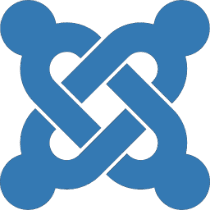 Joomla
Joomla 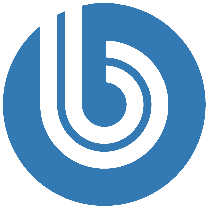 Bitrix
Bitrix  OpenCart
OpenCart 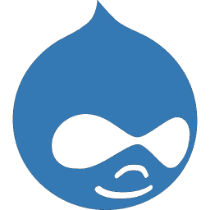 Drupal
Drupal  Magento
Magento  OkayCMS
OkayCMS  PrestaShop
PrestaShop  Yii
Yii 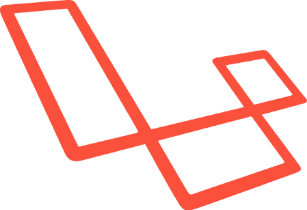 Laravel
Laravel  Symfony
Symfony  Zend Framework
Zend Framework  MODx
MODx  AMIRO.CMS
AMIRO.CMS  CakePHP
CakePHP  CodeIgniter
CodeIgniter  CS-Cart
CS-Cart 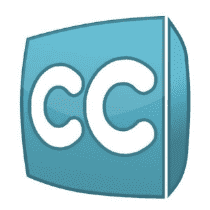 CubeCart
CubeCart  DataLife Engine
DataLife Engine  DIAFAN.CMS
DIAFAN.CMS  FuelPHP
FuelPHP  HostCMS
HostCMS  InstantCMS
InstantCMS  Jigoshop
Jigoshop  NetCat
NetCat 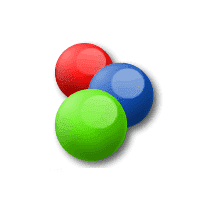 osCommerce
osCommerce  Phalcon
Phalcon  PHPixie
PHPixie  RokQuickCart
RokQuickCart  Shop-Script
Shop-Script  Simpla
Simpla 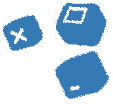 SiteEdit
SiteEdit 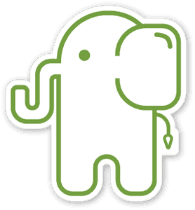 Slim
Slim  TomatoCart
TomatoCart  Ubercart
Ubercart  UMI.CMS
UMI.CMS  VirtueMart
VirtueMart  WooCommerce
WooCommerce  X Cart
X Cart  Zen Cart
Zen Cart  Zeuscart
Zeuscart 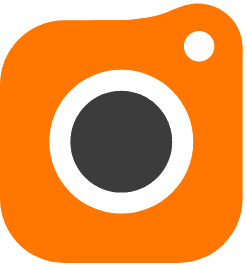 Piwigo
Piwigo  AdvantShop
AdvantShop  AFCommerce
AFCommerce